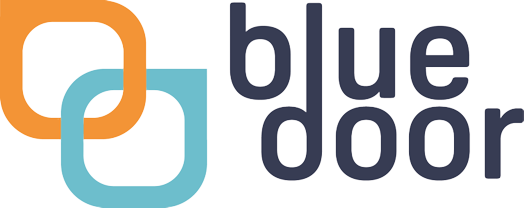Learn the basics
First sign in
LET’S GET STARTED!
- Click the link in your welcome email
- Set your password
- Enter your Username and Password
- Set up your Authenticator app (you can skip this up to 5 times)
- Click Sign in
Signing in
LET’S GET YOU SIGNED IN!
- Head on over to app.serenonline.org
- Enter your Username and Password
- Click Sign in
Haven't signed in before?
Check out First Sign in Above
Seren Authentication helps to keep your account secure.
2 Factor authentication provides stronger security for your Seren Account by requiring a second step when you sign in. In addition to your password, you’ll also need a code generated by your Authenticator app on your phone or computer.
If your password were to be compromised, your account will remain safe.
To view our full list of explanations for every feature available in Seren, please click the button below.
Features
Dashboard
Start off right with upcoming events, maps, statistics and more with your interactive Dashboard.
How many referrals have you had this month? No need to calculate or run reports, it’s all there. You can even add your own customised statistics and charts.
Having a tough day? Go fishing, read a joke or grab an inspirational quote to help keep you going.
Individuals
Capture everything you need to know about a client in a single profile. Built to support you, Seren handles even the most demanding case work files that are open from days to months or even years. You can log everything from basic demographics and contact information, to risks, next of kin, support needs and more. Profiles remain active for as long as you need them and can even be re-opened if a client returns to you. With fully customisable list items, and fields you can further personalise Seren just for you.
Journey
Once you have a profile recorded for an individual in Seren you can manage the journey they take with your service. Managing the journey means using Seren to record your interactions with that person and the work you do with them. This is split into 5 broad categories.
- Notes
- Tasks
- Goals
- Milestones
- SMS & Email interactions
- Letters
Enquiries
Seren Premium is the perfect partner if you run an advice-line, drop-in or signposting service. Record all your enquiries in one place and capture the subject areas your local community are most concerned about.
Groups
If you deliver group-based services, Seren will create the group, session dates, and help you record attendance and group work notes that you can choose to copy to individual profiles.
My Work
Serrn is more than a personal assistant or other member of staff, it is you're always on always available always ready system to provide you with all your information and recording needs. A dedicated my work module provides you with the ability to filter your workloads by staff member, service or status. Quick links in the results give you fast access to managing an individual profile. With bespoke development we can also write customised business rules to further ensure that your service runs reliably professionally and consistently. For example we could create a role that automatically flags a profile as dormant if there is no activity on it for a predefined period of time. This is a great way to keep on top of your workload. Other rules can be built to flag process is that must be completed within a particular time frame or to request feedback from individuals when they reach the end of service. The power of business rules is unlimited and by passing responsibility for remembering to do things to Seren, rather than relying on individual team members, ensures that nothing will ever get missed stop.
To discuss customised business rules, Book an Appointment.
Customisation
Customisation is at the heart of Seren. You have complete control over terminology list items data points and content to tailor your Seren experience exactly to your needs.
For services with very bespoke needs we can use Seren Ultimate to create a bespoke solution using the proven code lines and reliability of Seren. We can also extend the journey section to include gnu tabs for specific data recording needs. For example specific outcome measures such as swemwbs or core, or lengthy assessment forms thoughts are a requirement of your service.
For more information on Seren Ultimate, Book an Appointment.
How to add users to your Seren account
When you first create your Seren account there will be just the one Administrator user. So, you may think, 'How do I add the other members of my team?'
Watch this video to find out.
Coming soon
Creating a Client Profile
Creating a One-time Enquiry
Creating a Family
Creating a Group
Customise Seren with the Titles and Fields you need - Part 1 Naming Conventions
We all use different terminology, this video explains how to set naming conventions so that Seren uses the same wording as you.
Customise Seren with the Titles and Fields you need - Part 2 Showing and Hiding fields
Not every organisation needs to record the same data. This video explains how to show or hide fields so that you only gather the data that you need.
Customise Seren with the Titles and Fields you need - Part 3 Custom data fields
In the final part of the series, we cover Custom data fields. Create your own drop down menus, toggle switches and text fields to gather the exact data you need.
Want to include a full user guide for you and your team?
Purchase our User Guide Bolt-on below to activate for your organisation.
User Guide
Get you and your team up to speed faster by adding a user guide to your Seren app.
This is a one time fee.
Important: You must be the original purchaser to add this to your organisations Seren account – Please ensure you choose your active Edition, if you select the wrong one your User Guide will not activate and refunds cannot be made.
Bolt-ons
Add functions, get extra support and more
 |
Bolt-onsPurchase additional credits, features or custom additions without changing your subscription. You may experience a seasonal peak in demand or need more SMS credits to send your quarterly newsletter. Bolt-ons are a low-cost flexible solution to meet the temporary peak demands of your service. Bolt-ons can be purchased at any time for additional profiles, address searches, sms credits or feature unlock from another Edition. You can also commission development work to integrate a truly bespoke feature into your chosen edition. |
Postcode Look-up
Save time and get more accurate data with Postcode Look-up Credits.
Search by first line of address or post code and insert the correct address from the Royal Mail database.
Dictation
Nobody actually enjoys typing!
Take full advantage of Seren’s Dictation feature by adding Credits to your account.
These never expire so they are ready when you need them.
SMS
Take full advantage of Seren’s SMS Text Messaging features by adding Credits to your account.
These never expire so they are ready when you need them.
Profiles
Do you need a few extra profiles this month?
Bolt on some Profile Credits to add more, they never expire so you can keep a few in reserve for those busier months.
Enquiries
Do you need a few extra enquiry profiles this month?
Bolt on some Enquiry Credits to add more, they never expire so you can keep a few in reserve for those busier months.
Disclaimer: Bolt-ons only work with active subscriptions. If you are a trial customer, do not purchase any bolt-ons. You will not receive any credits and refunds cannot be made.
Coming soon – Get the best out of Seren with video guides.
Including:
- An introduction to Seren
- Signing in
- Main areas of Seren
- The client journey
- Searching
- Adding a new profile / Adding a referral
- Adding a new group
- Adding a new family
- Adding notes
- Adding enquiries
- Working with groups
- Working with families
- Tasks and Milestones
- Snippets
- Reports
- SMS
- Email & Mailing lists
- Admin area