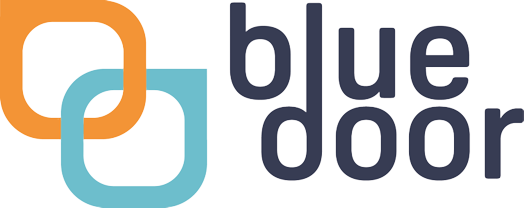Learn the basics
First sign in
[dipi_library_layout id=”16248062″]
Signing in
[dipi_library_layout id=”16248046″]
[dipi_library_layout id=”16248229″]
To view our full list of explanations for every feature available in Seren, please click the button below.
Features
[dipi_library_layout id=”16248220″]
[dipi_library_layout id=”16248263″]
Coming soon
Creating a Client Profile
Creating a One-time Enquiry
Creating a Family
Creating a Group
[dipi_library_layout id=”16248067″]
Want to include a full user guide for you and your team?
Purchase our User Guide Bolt-on below to activate for your organisation.
[dipi_library_layout id=”16248005″]
[dipi_library_layout id=”16247989″]
This is a one time fee.
Important: You must be the original purchaser to add this to your organisations Seren account – Please ensure you choose your active Edition, if you select the wrong one your User Guide will not activate and refunds cannot be made.
[dipi_library_layout id=”244562″]
Coming soon – Get the best out of Seren with video guides.
Including:
- An introduction to Seren
- Signing in
- Main areas of Seren
- The client journey
- Searching
- Adding a new profile / Adding a referral
- Adding a new group
- Adding a new family
- Adding notes
- Adding enquiries
- Working with groups
- Working with families
- Tasks and Milestones
- Snippets
- Reports
- SMS
- Email & Mailing lists
- Admin area