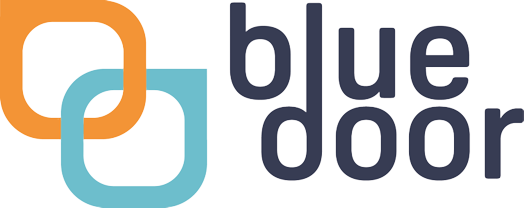Bolt-Ons
Enhance your Seren app with additional features that expand your capabilitiesFeatures
Supported Setup
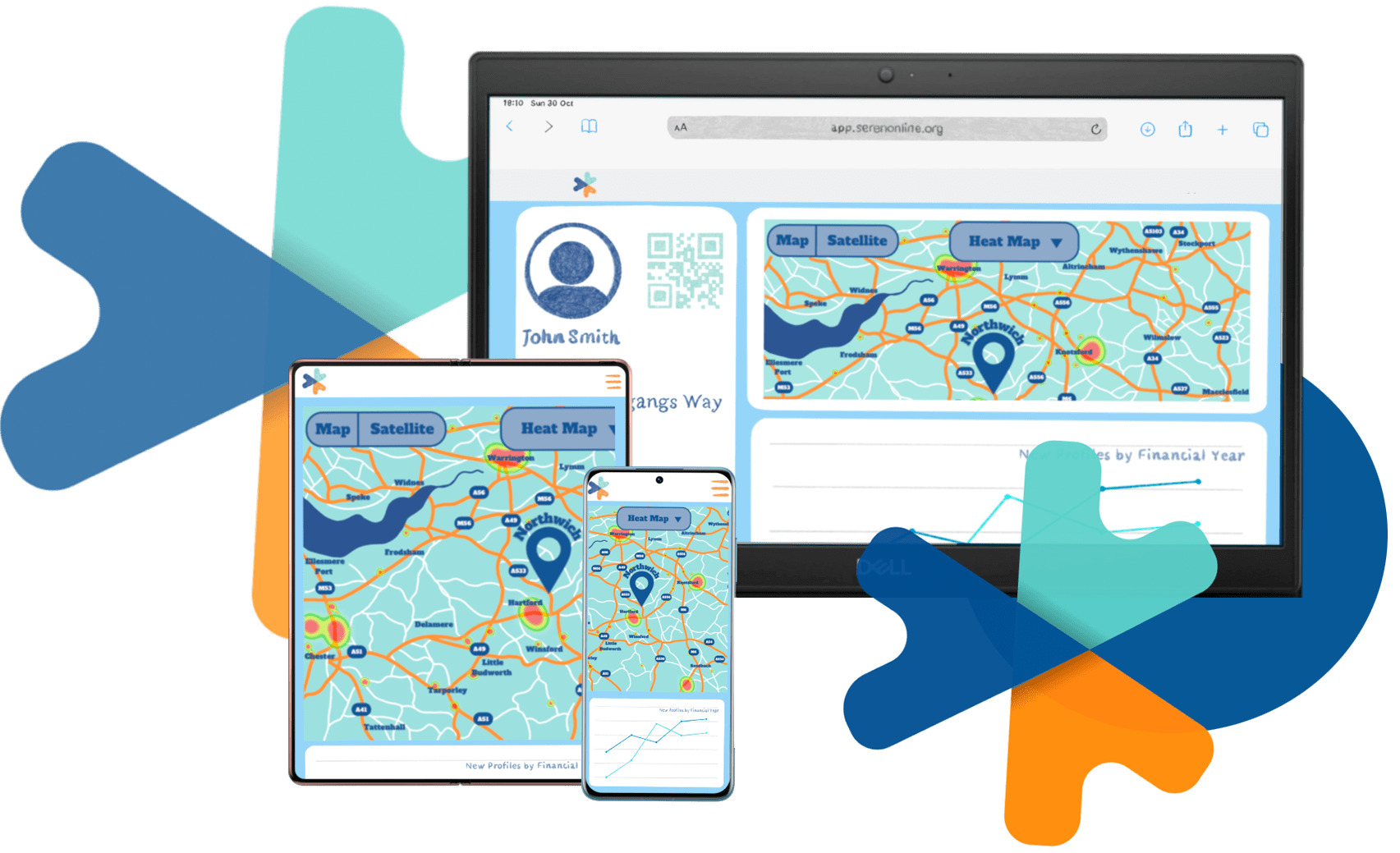 |
Take the stress out of configuring your applicationTake the stress out of configuration with Seren’s Supported Setup Service. Whether you're starting fresh or transitioning from an existing system, our experts are here to help. We’ll configure Seren for you by reviewing your current setup or working from paperwork examples, ensuring everything is tailored to your needs. It’s a hassle-free way to get up and running quickly, with confidence that your system is set up correctly from the start. |
Online Referral Portal
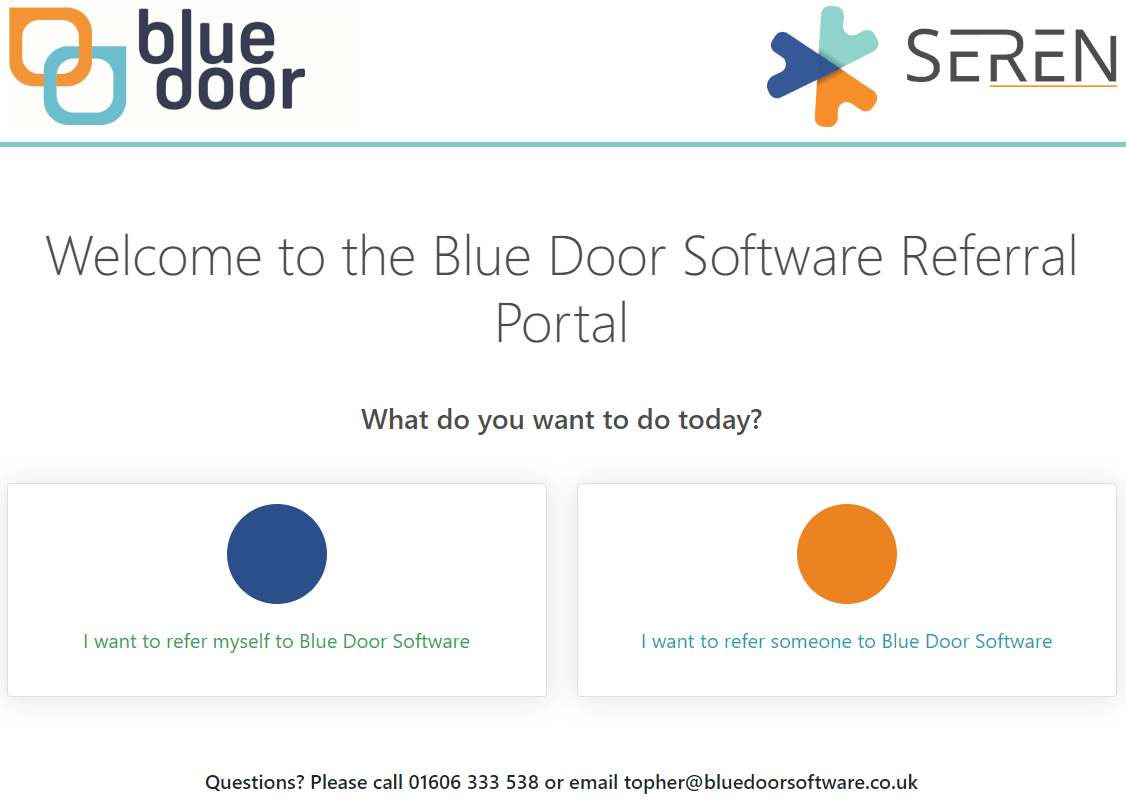 |
Add an interactive referral portal to Seren!The Online Referrals bolt-on consists of two modules that make it easy and convenient for you to receive and manage referrals from various sources. The Referral PortalThis is an online portal that allows people to refer themselves or others to your services. It has two secure and user-friendly forms: one for self-referrals and one for third-party referrals from professionals, family or friends. You can link to the portal from your website, email signature or even a QR code for your marketing! The Referral ModuleThis is a dedicated module that helps you process and manage your incoming referrals. You can accept or decline referrals and create client profiles with just one click. You can also add Business Rules to your Referral Module and notify relevant staff of the new case to be allocated or worked with. |
Feedback Forms
With a bespoke feedback form, you can easily collect feedback from your clients at any stage of your service. Whether you want to get their opinions after closing a case, completing a group session, or any other occasion, you can send them a request through the app. You can also link to the form by QR code and include it in your presentations or paperwork. This way, your clients can scan the code with their smartphones and fill out the form securely and anonymously if they prefer.
Team based restrictions
Stay secure with ‘Teams’ and ‘Case Teams’ restriction templates. Allow your staff to access only the cases allocated to their team or project. With Teams, the users access is isolated only to cases assigned to themselves or a member of their team. With Case Teams, users can only view and edit cases of a specific type, other case types will be blocked from viewing/editing to unauthorised team members.
Combine this with Custom Roles to perfectly define your access restrictions.
Location based restrictions
Stay secure by allowing your staff to access only the profiles allocated to their project or location. With this advanced restriction method, the users access is isolated only to profiles assigned to their location, project or where they have a supervisory role. With location based restrictions, users can only view and edit the profiles and cases relevant to them and any other clients will remain completely hidden within Seren.
Combine this with Custom Roles to perfectly define your access restrictions.
Custom Notifications
Activate notifications for additional functions such as tasks or custom actions and receive an email or SMS to always keep you in the loop.
Business Rules
With bespoke Business Rules, you can customise your Seren app to suit your needs and boost your efficiency. Business Rules allow you to:
- Set reminders for important tasks and deadlines
- Automate the sending of reports to your manager or stakeholders at your preferred time and date
- Get notified of any changes or updates in your cases, such as allocations, inactivity, or high risk
- Use a professional and mobile-friendly email template with your organisation’s domain/email address for your communications
Business Rules can help you streamline your workflow and stay on top of your cases.
Custom Roles
Custom roles let you tailor your Seren app to match your organisation’s needs and team structure. You can create roles that reflect the specific job titles and responsibilities of your staff, such as IMHA, RPR, or Student placements. With custom roles, you can:
- Control what each user can access and edit within your Seren app
- Filter the data that each user can see based on their role and relevance
- Simplify the user interface and workflow for each role by hiding unnecessary or sensitive information
- Enhance the compliance and efficiency of your service delivery
Bespoke Development
Commission software development to add a completely bespoke function, module or tab to your Seren app. Contact your Product Manager today for more information.
Credits
Purchase additional features, credits or custom functions without changing your subscription. You may experience a seasonal peak in demand or need more SMS credits to send your quarterly newsletter. Bolt-ons are a low-cost flexible solution to meet the temporary peak demands of your service. Bolt-ons can be purchased at any time for additional profiles, address searches, sms credits or feature unlock from another Edition. You can also commission development work to integrate a truly bespoke feature into your chosen edition.
Click or Tap a feature to read more
Address Look-up
Save time and get more accurate data with Postcode Look-up Credits.
Search by first line of address or post code and insert the correct address from the Royal Mail database.
SMS Text Messaging
Take full advantage of Seren’s SMS Text Messaging features by adding Credits to your account.
These never expire so they are ready when you need them.
Voice Dictation
Nobody actually enjoys typing!
Take full advantage of Seren’s Dictation feature by adding Credits to your account.
These never expire so they are ready when you need them.
Profiles
Do you need a few extra profiles this month?
Bolt on some Profile Credits to add more, they never expire so you can keep a few in reserve for those busier months.
Upgrade to Seren Premium Edition to create an unlimited number of enquiries.
Enquiries
Do you need a few extra enquiry profiles this month?
Bolt on some Enquiry Credits to add more, they never expire so you can keep a few in reserve for those busier months.Upgrade to Seren Premium Edition to create an unlimited number of enquiries.
Contact topher@serenonline.org for more information or to order your Bolt-ons today!